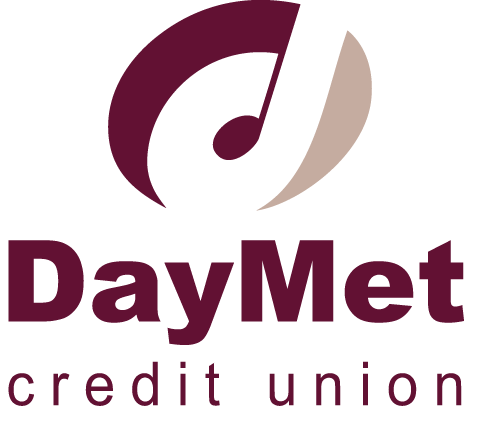Access Your Accounts 24/7 From Anywhere
By Computer
Manage your accounts through It'sMe24/7 Online Banking. View transactions, transfer funds, pay bills, and much more.
Enjoy Our Other Digital Services
Mobile Deposit
Deposit your checks using your smartphone! No need to visit the branch. Just a few clicks on your phone is all it takes. Login to your mobile banking app. Click on the camera icon at the bottom of the screen.
Step 1: Endorse the back of your check with the following words only – “FOR MOBILE DEPOSIT ONLY DAYMET CU” (Do NOT sign your check)
Step 2: Follow the prompts to snap a photo of the front and back of your check.
Step 3: Submit the deposit in your DayMet app.
After completing the deposit, be sure to write “Deposited” and the date on the front of your check and keep it for your records.
Certain Restrictions Apply – Checks deposited through Mobile Deposit are subject to the same federal guidelines regarding funds availability as checks deposited in person or at an ATM. Deposit account must be open for at least 90 days to be eligible for this service. Latest DayMet app update is required.
Text Banking
Text Banking makes it easy to check your account balance and make a simple transfer. All it takes is texting a simple command through your phone. Enroll today through online banking.
Pay Anyone
Pay anyone with a few clicks! No need for cash or checks. Simply use your mobile app to pay your babysitter or pay your coworker back for lunch. All you need is their email address or phone number.
Have a DayMet Credit Card? Use our DayMet Cards App to Manage Your Card
On a PC with It’s Me 24/7
Access your account from any computer through It’s Me 24/7. Simply login and navigate to your card through the Account Summary page. Then click “Manage Your Card”.
On any Mobile Device with the DayMet Cards App
You can manage your MasterCard with our DayMet Cards App! Make a payment, view transactions, setup alerts, block various transactions, and more!