Multifactor Authentication Begins December 3rd
We will roll out our Multi-Factor Authentication (MFA) feature for mobile and online banking on Tuesday, December 3, 2024. MFA is a security feature that requires more than one method to log in to an account. This extra layer of protection helps to prevent cybercriminals from accessing accounts. This enhancement will require you to athenticate your account using a one-time code, sent either by text message or email.
Effective, December 3rd, you will NOT be able to login to mobile/online banking without authenticating using this new MFA feature.
In addition, if you are using account aggregator websites, you will not be able to connect your DayMet account once this added security feature is implemented on December 3rd.
Please be sure your phone number and email address are up to date in our system!
In order to authenticate your account, we must have an up-to-date cell phone number and/or email address on file for your account.
Steps to update your cell phone number and email address in your mobile/online banking account:
- Login and click on your photo icon in the top right of the screen.
- Click on “Personal Info & Settings”. (This step is skipped if making your contact info update in the mobile app)
- Click on “Personal Information”.
- Click on “Edit Personal Information”.
- Modify necessary info and click “Update”.
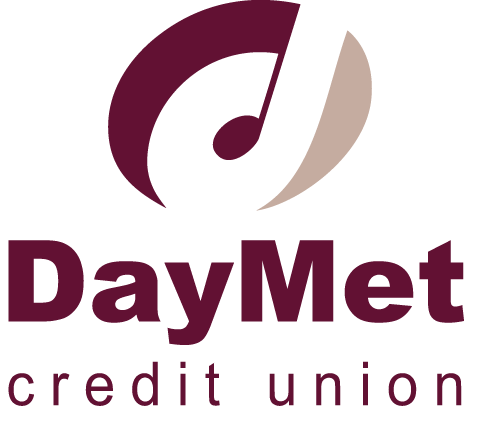




Good
Will not let me do anything by prompts
937-286-1045
GDeaton814@sbcglobal.net
Thank you
I do my online banking on my computer. Your new changes would not affect me right?
This will include both online banking (on the computer) and mobile banking (on your phone).